How to Make an Obstacle Avoiding Car With Arduino
In this guide, I'll be showing you how to build your own Arduino based obstacle avoiding robot car. The car uses a servo mounted ultrasonic sensor to detect objects in front of and on either side of the car and an L293D DC motor driver shield to drive four geared motors, one on each wheel. An Arduino Uno underneath the motor driver controls the motor shield, ultrasonic sensor and the servo.
Because all four wheels are driven, we can drive two on one side of the car forward and two on the other side backwards in order to turn the car, so we don't need a steering mechanism and the car can turn around on the spot, instead of requiring forward movement.
Here's a video of the build and the car running. Read on for the full step by step instructions.
Here's What You Need To Build An Obstacle Avoiding Robot Car
- Arduino Uno – Buy Here
- L293D Motor Driver Shield– Buy Here
- Micro Servo – Buy Here
- Ultrasonic Sensor Module – Buy Here
- 4 x Geared DC Motors & Wheels – Buy Here
- 9-12V Battery Pack
- A 9V block battery can't usually produce enough current to drive the four motors. Rechargeable battery packs for RC cars tend to work best for this project.
- 8 x M3 x 15mm Socket Head Screws – Buy Here
- Ribbon Cable – Buy Here
- Header Pins – Buy Here
How To Build Your Robot Car
Before we start building the actual obstacle avoiding robot car, let's take a look at the motor driver shield. The control of the motors is done through an L293D motor driver shield which uses two L293D driver chips and a shift register. It also has some power breakout pins, pins to connect two servos and a breakout for IO pin 2. Oddly, pin 2 and pin 13 are unused by the board but only pin 2 has a breakout for a solder joint.
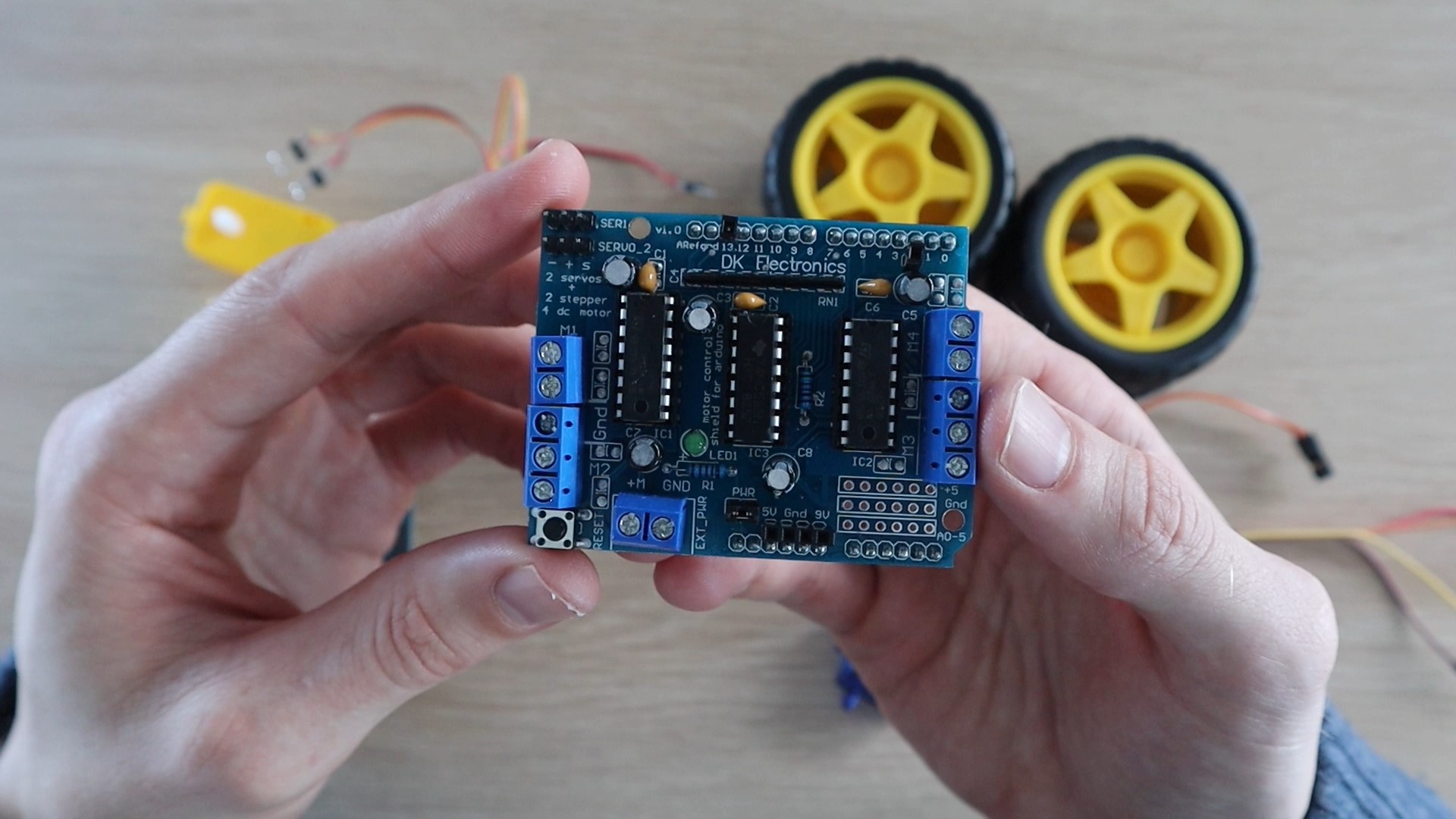
You'll need to solder some female pin headers to the power pins along the bottom of the shield and one for pin 2 and one for pin 13. Pin 2 you can solder into the breakout hole, pin 13 you'll need to solder directly onto the back side (top) of the shield's pins.
The object sensing is done by an ultrasonic sensor that uses ultrasonic sound waves to measure the distance to an object by timing how long it takes the pulse to bounce off of the object and return to the sensor. Because we know the speed that sound waves travel through air, we can use the time it takes a pulse to return to the sensor to calculate the object's distance using the formula:
Distance = Pulse Time x Speed of Sound In Air / 2
We need to divide by two since the pulse travels to the object and then back to the sensor, so it is traveling twice the object's distance.
Each of the four wheels on the obstacle avoiding car is driven by a geared DC motor, you will need to attach a short power lead to each with some pins to screw into the terminals on the shield.
Assembling The Car
I designed a simple chassis for the car to be 3D printed. I printed mine using black PLA with a 30% infill for the vertical supports.
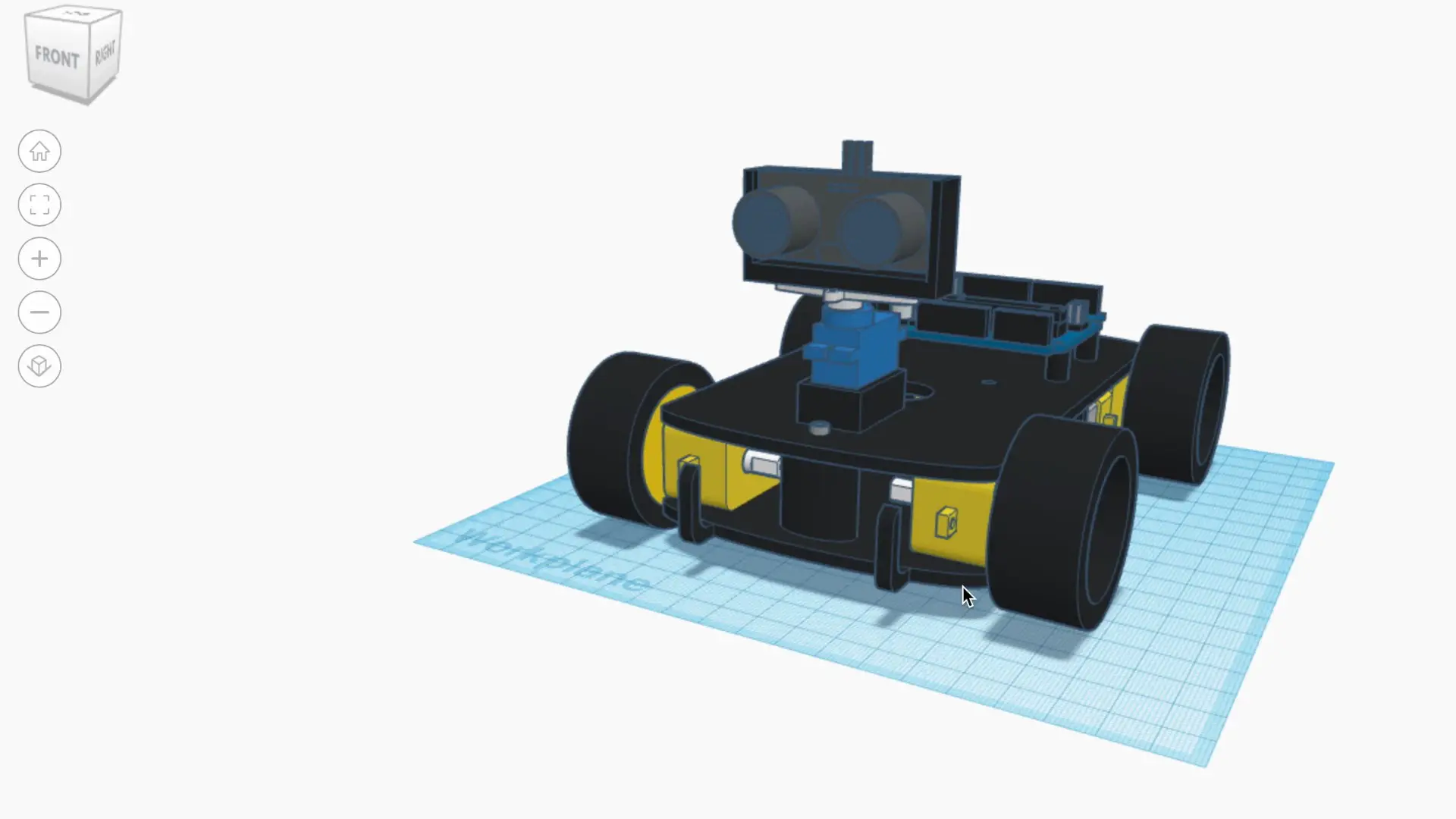
There are three printed components, the top and bottom chassis sections and then a holder for the ultrasonic sensor.
Download The 3D Print Files – 3D Print Files
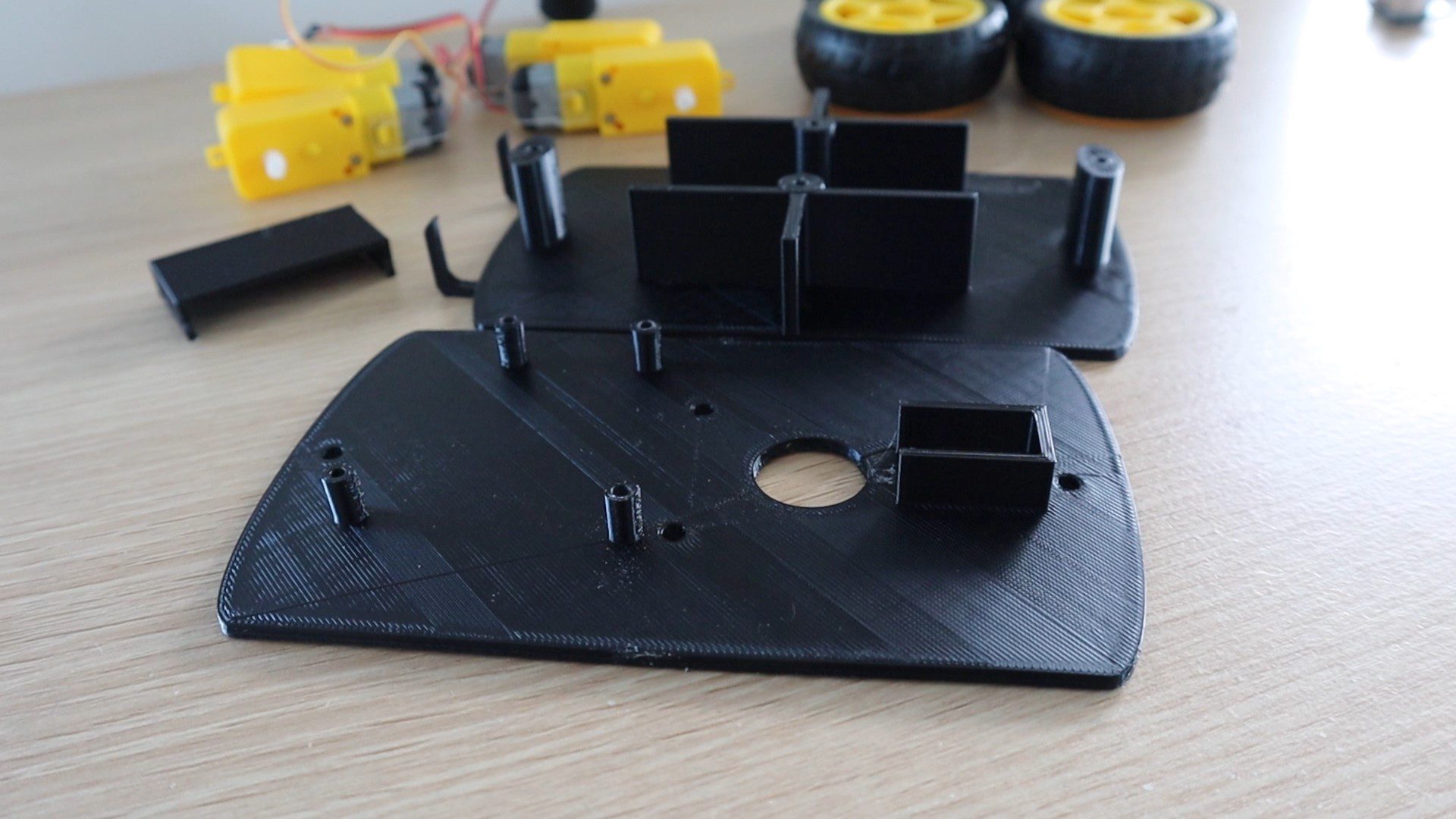
Once you've got all of your components together, let's start assembling the obstacle avoiding robot car.
The components are mostly glued into place using a glue gun. Start off by gluing the servo into place with the ribbon cable facing towards the back of the car.

Next, glue the ultrasonic sensor into the housing, making sure that there is some space around the pins for the plug connectors. Then glue the servo arm into the bottom of the holder, so that it can be pushed onto the servo.

Next, glue the motors into place. Try to keep the wiring to motors on the outside so that you can get to them if any come loose. Don't worry about the directions that the motors turn, this can be changed by swapping the wires at the shield terminals later.
Glue each motor into place on the bottom chassis plate.
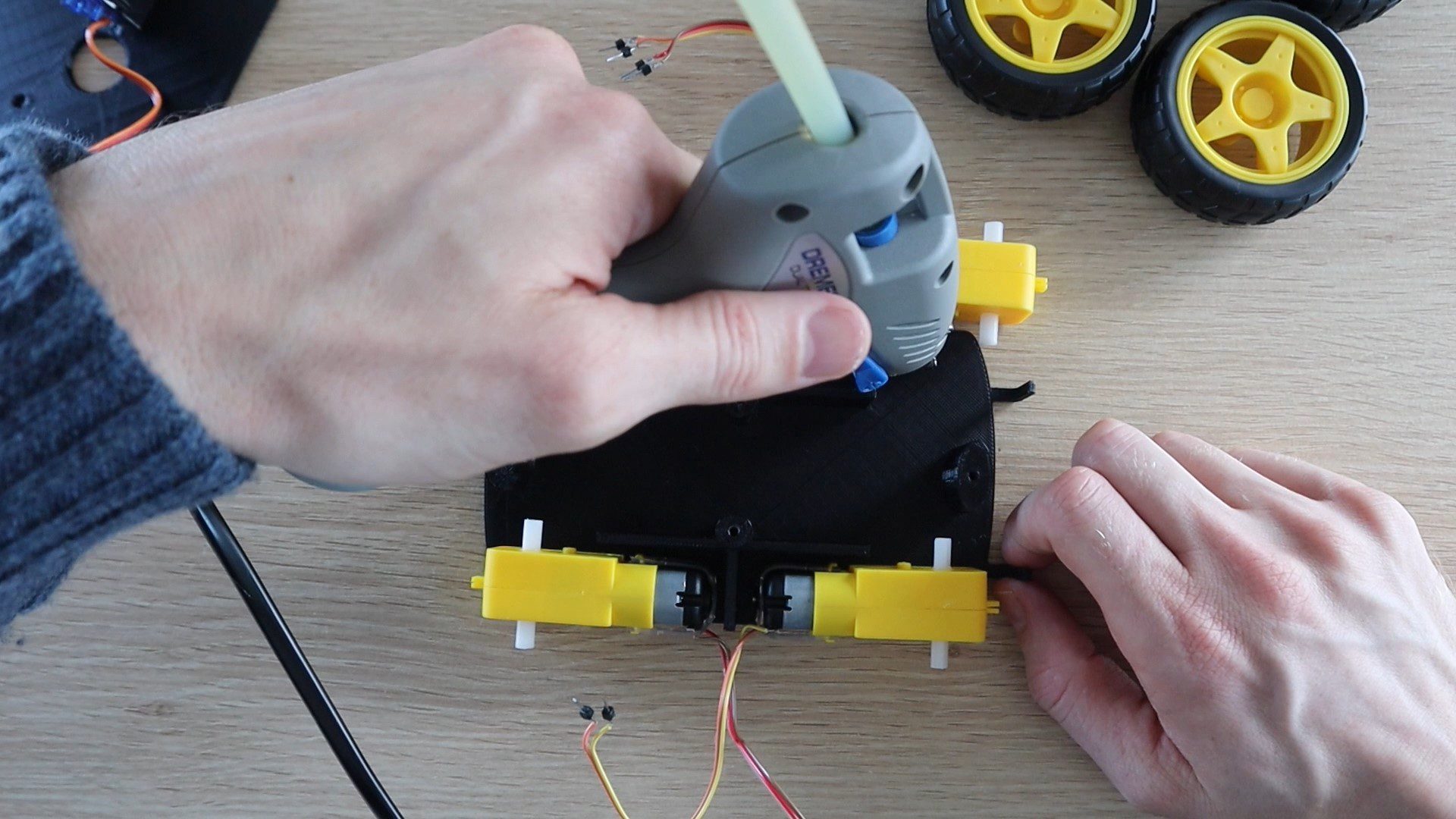
If you are using a rechargeable battery, put the battery into place in the middle section between the motors to free up from space on the top chassis plate. Once the top plate is in place, you won't be able to get to the battery pack without removing it, so may sure that any leads you to need to get to in order to charge it are available out the back of the car.
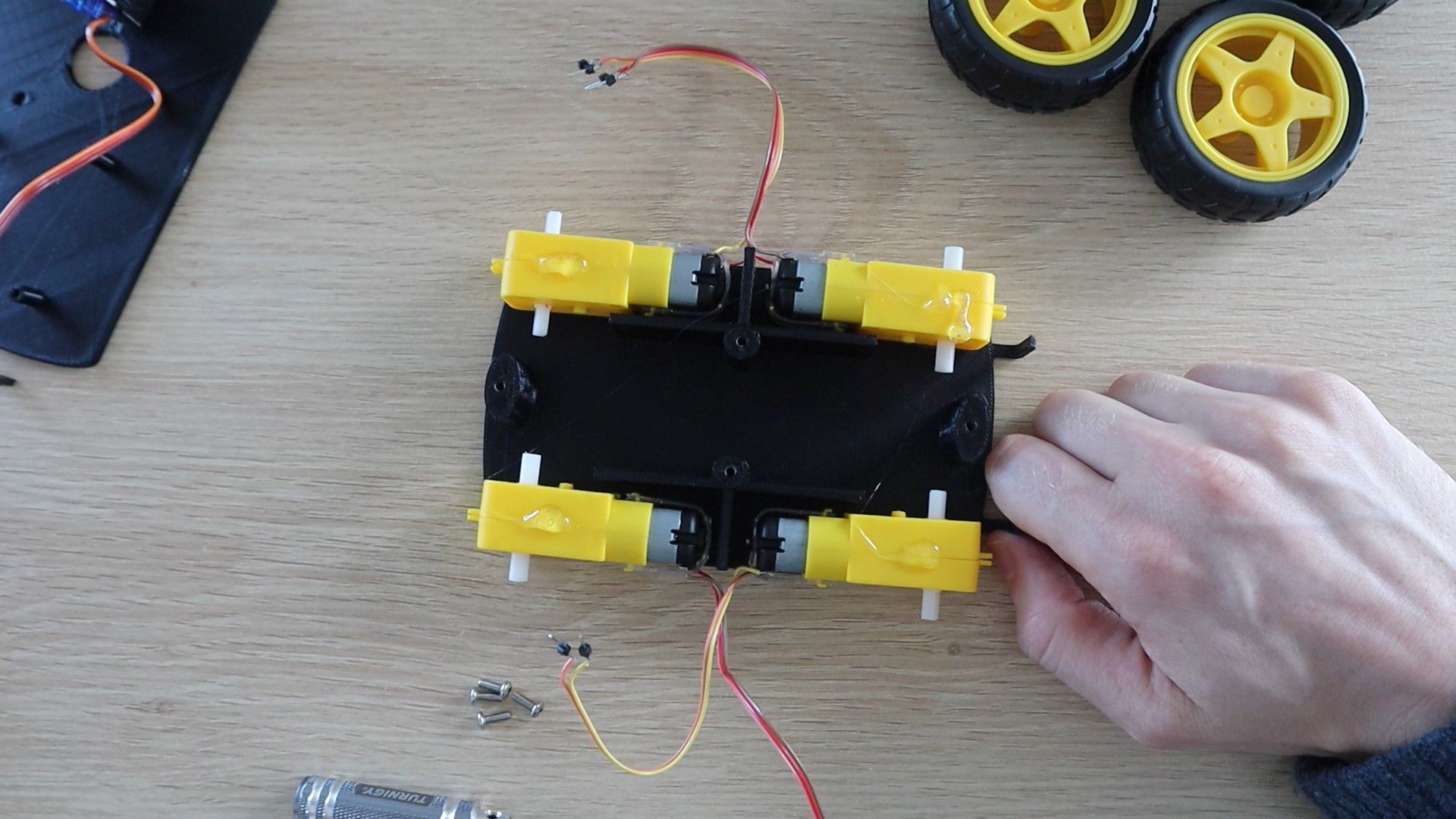
Put a drop of glue onto the top of each motor and then screw the top chassis plate into place.
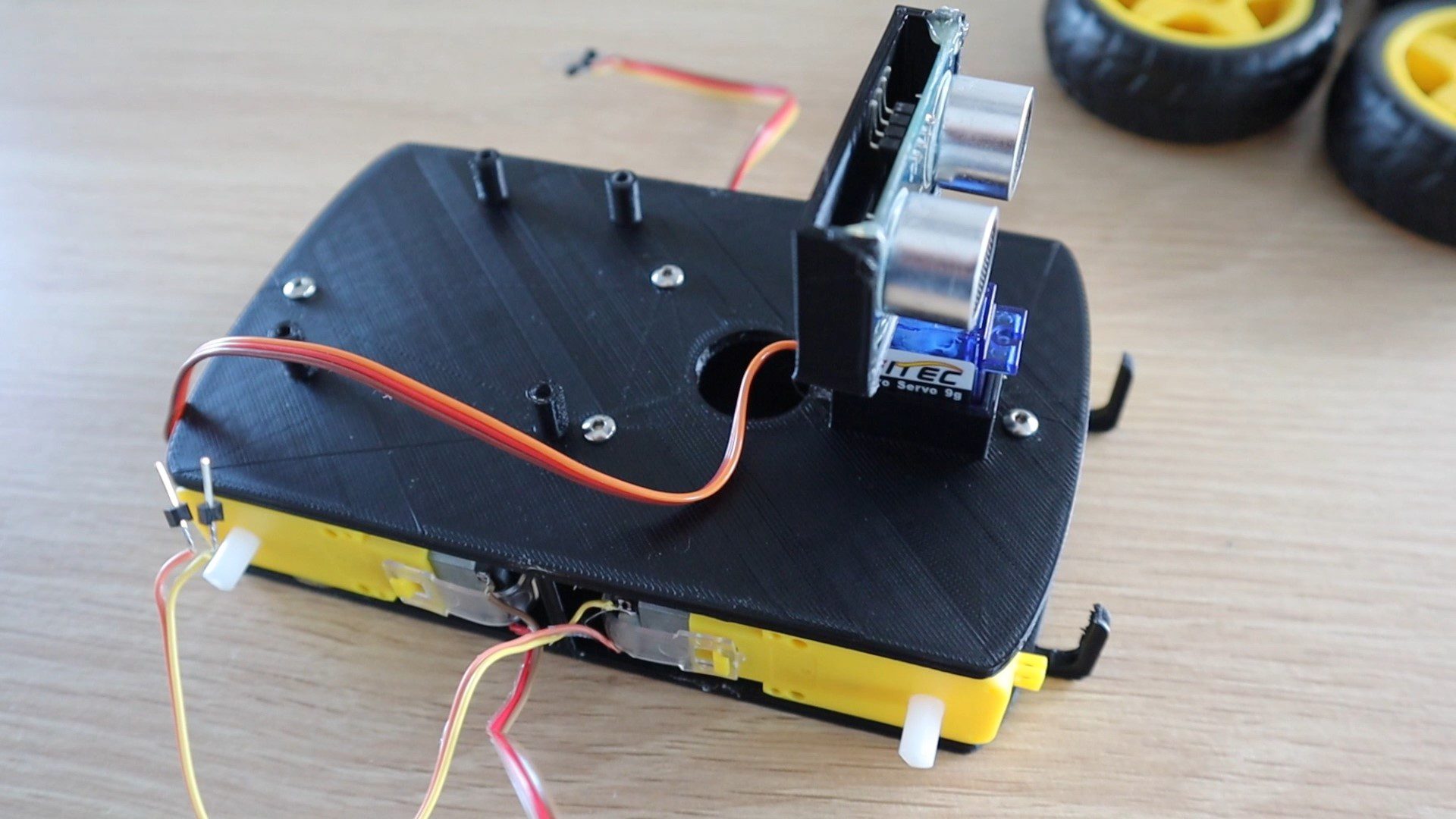
Next, screw your Arduino onto your top chassis plate.
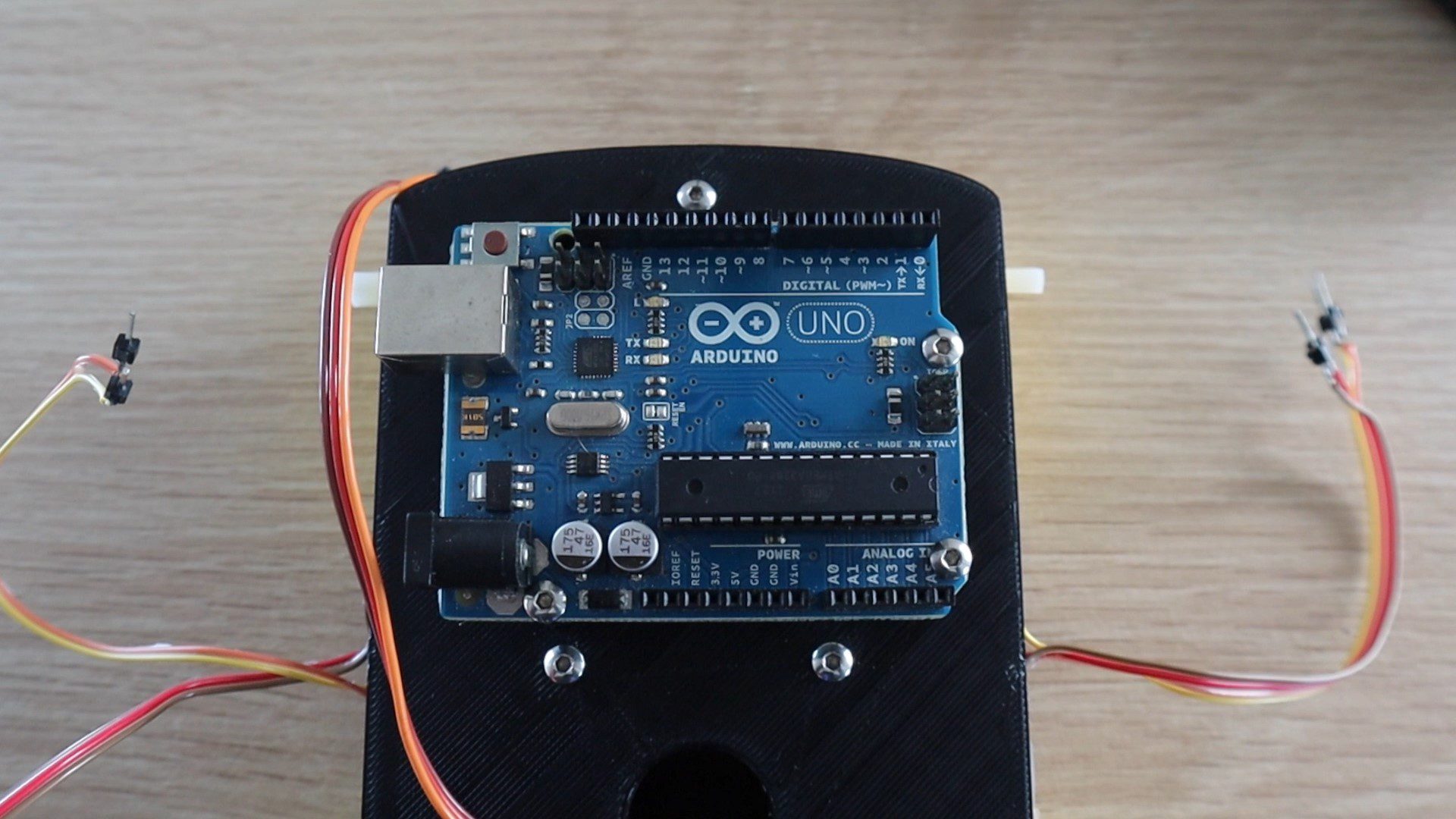
Then plug your motor driver shield into your Arduino.
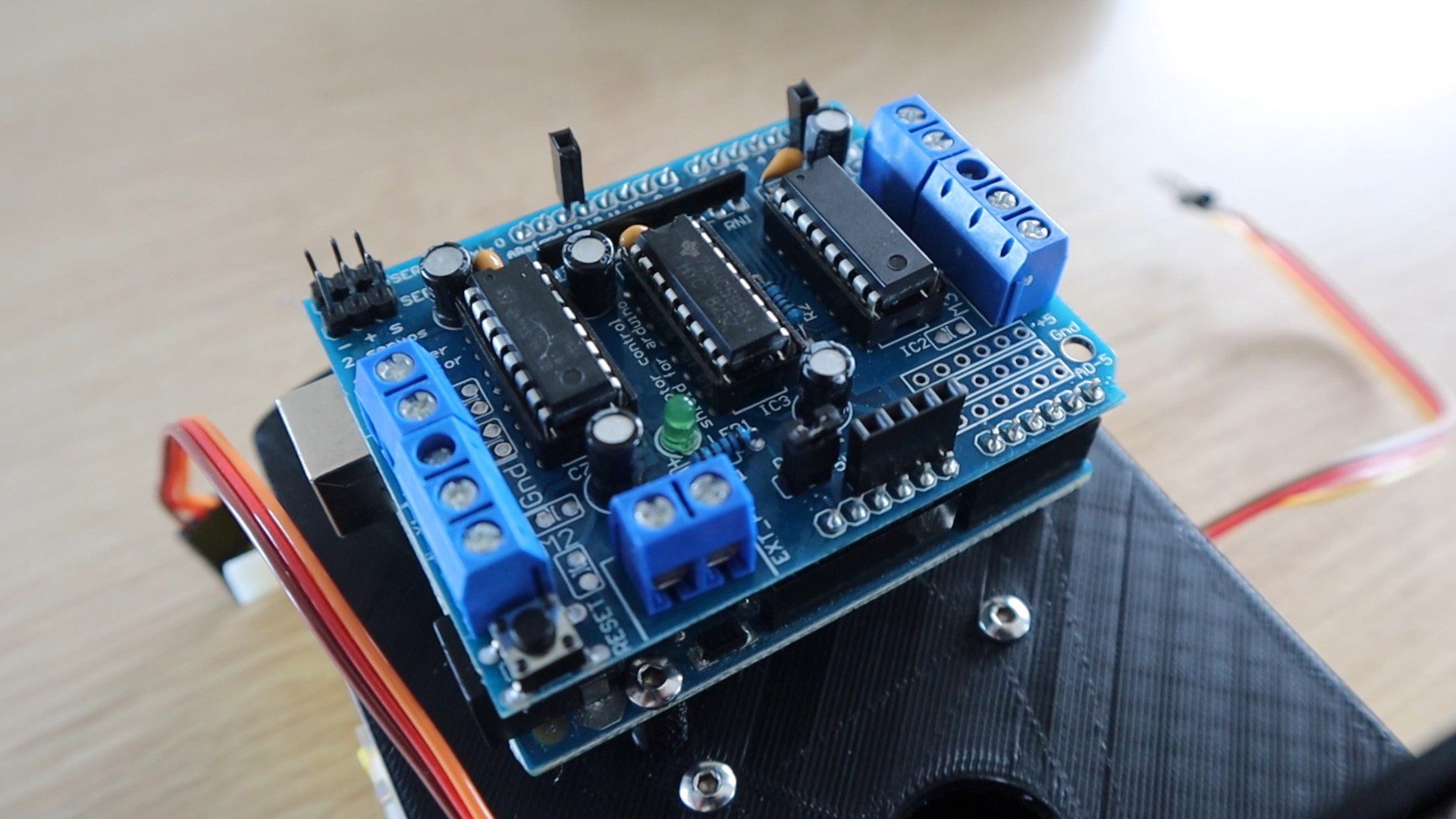
Now screw your motors into each terminal pair. Make sure that each motor is connected to the correct pair of terminals, the front motors to the front terminals, and the back motors to the back terminals. Don't worry about the polarity of the motors yet, if any turn the wrong way around when you power the car up then simply swap the two wires for that motor around and it'll then turn the correct way.
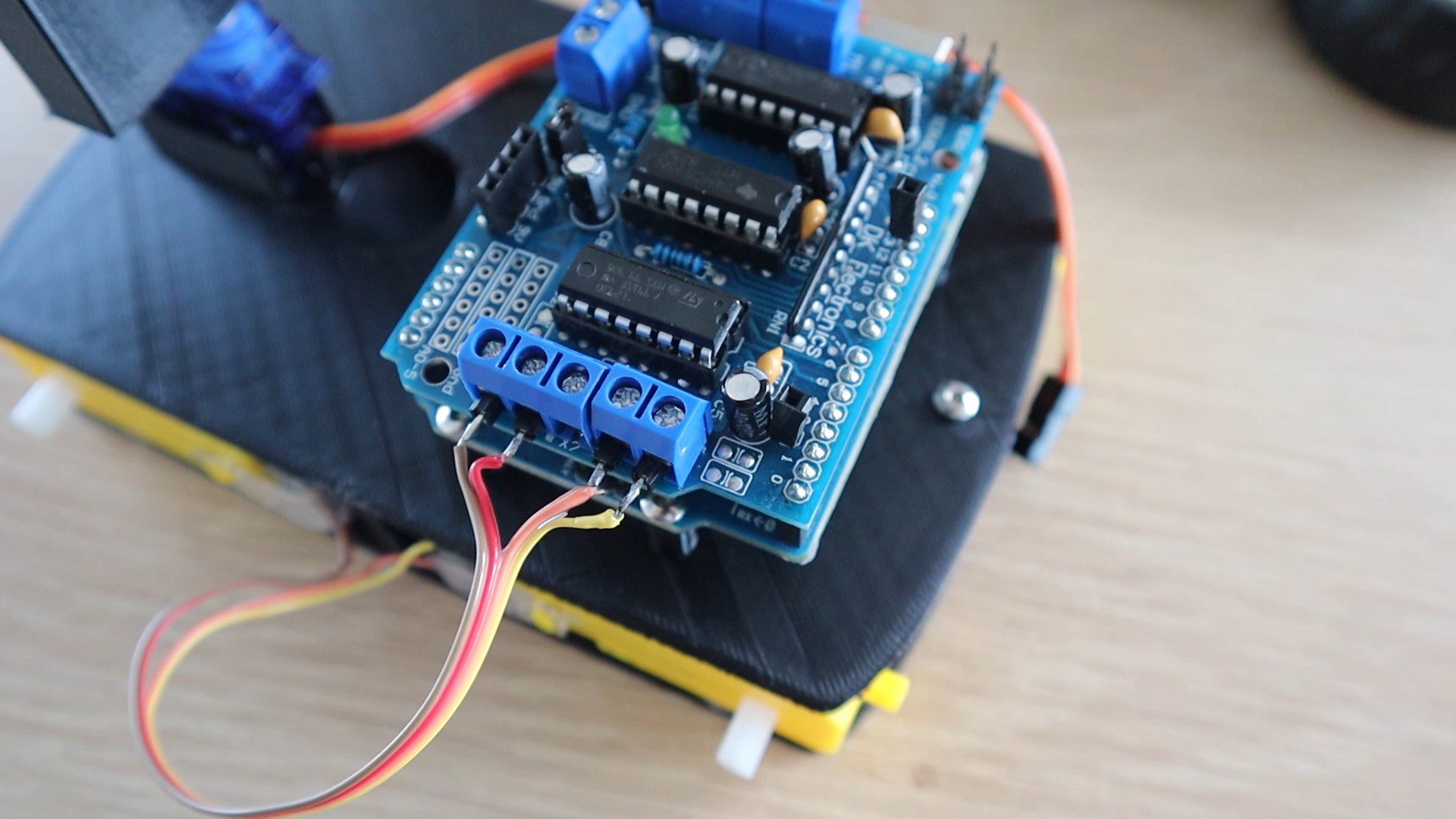
Put a drop of glue on the sides of the car to hold the wires away from the wheels so that they don't get caught up while the wheels are turning.
Plug the servo into the servo 1 header pins on the shield with the signal wire facing inwards.
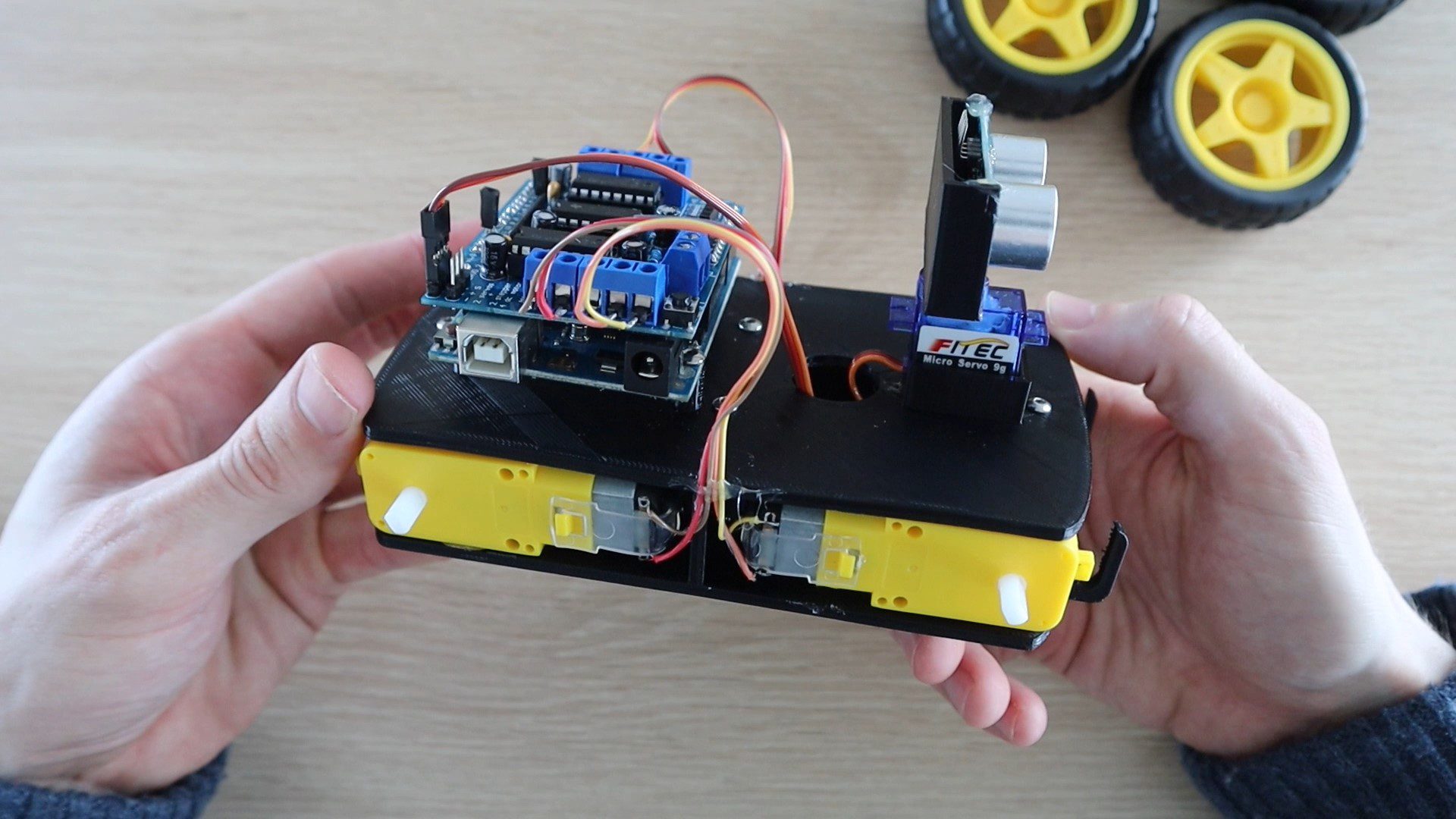
Feed a power cable for your battery in under the board and to the power terminals. If you are not using a rechargeable battery, then place the battery pack into the space between the servo and the Arduino, making sure that it doesn't get caught on the sensor when it moves.
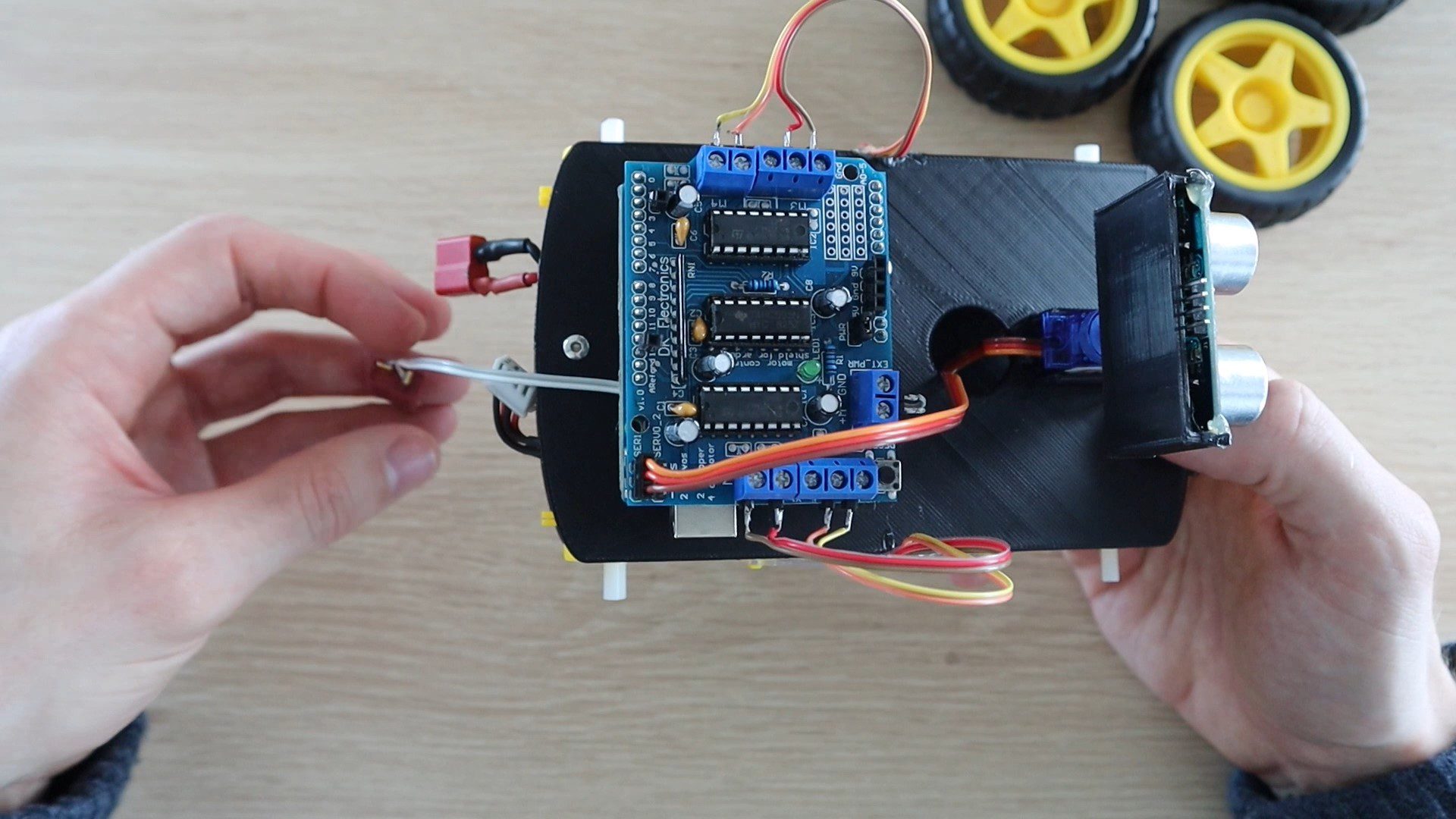
Important – Don't plug the battery into the motor shield and a power supply into the Arduino as you'll damage the Arduino or the shield. Only ever have the battery connected to the shield and feeding power to the Arduino OR the supply plugged into the Arduino (or USB cable) and feeding power to the motor shield.
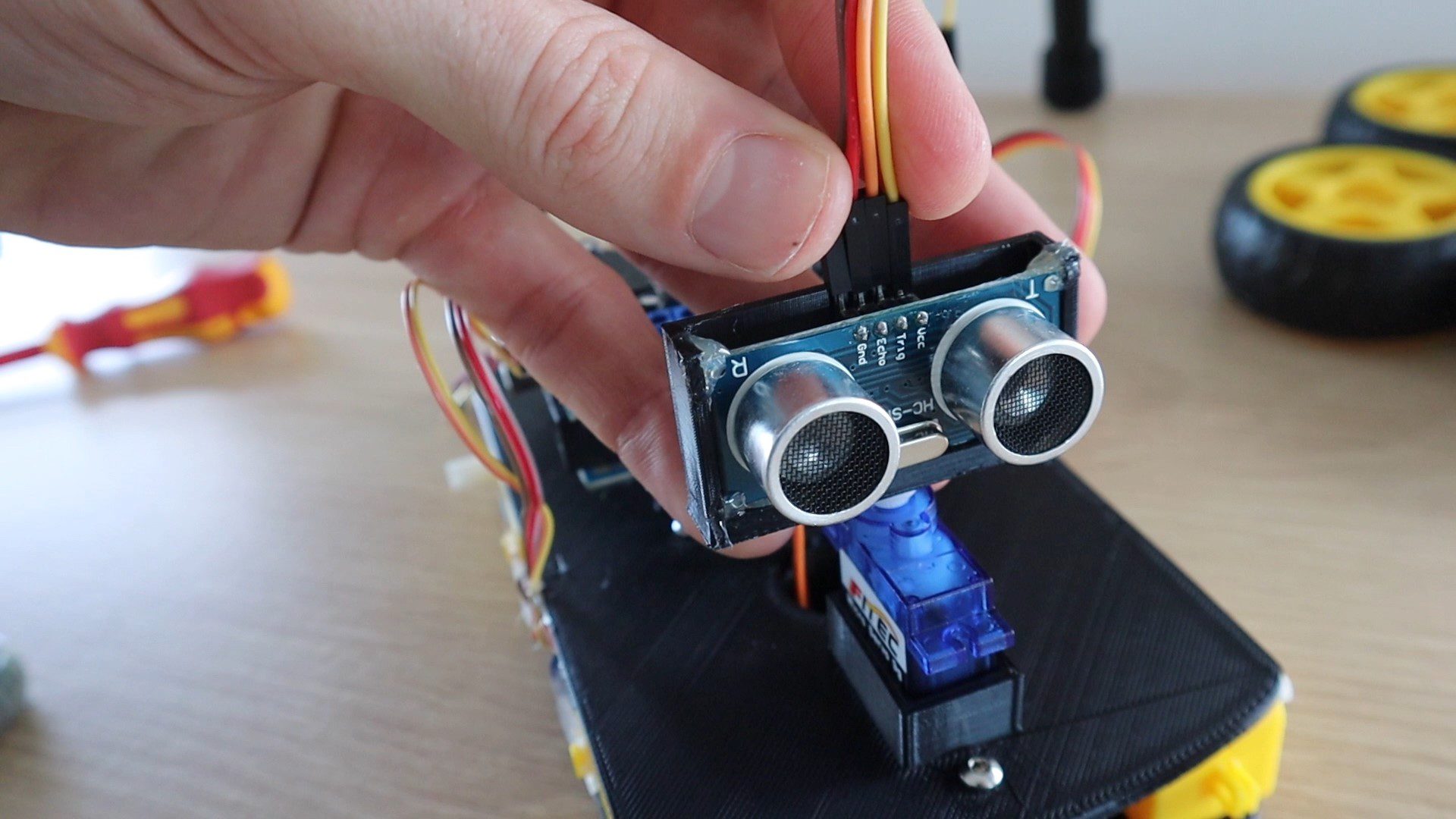
Then plug four wires into the sensor and over to the shield. Plug the ground and Vcc wires into the ground and 5V pins on the shield and then the trigger pin to pin 2 and the echo pin to pin 13.
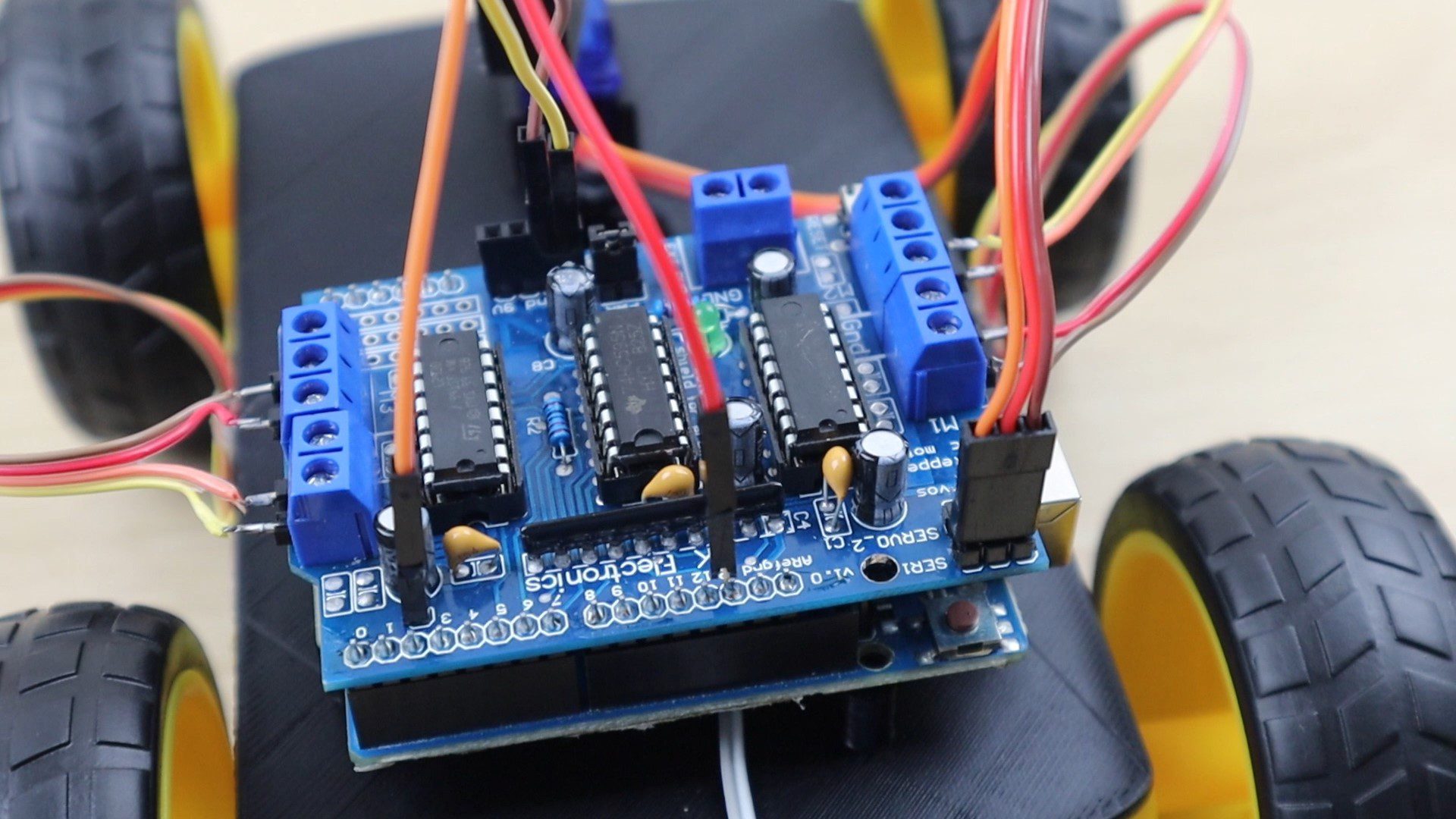
Lastly, put the four wheels onto the geared motors and the car is now complete.
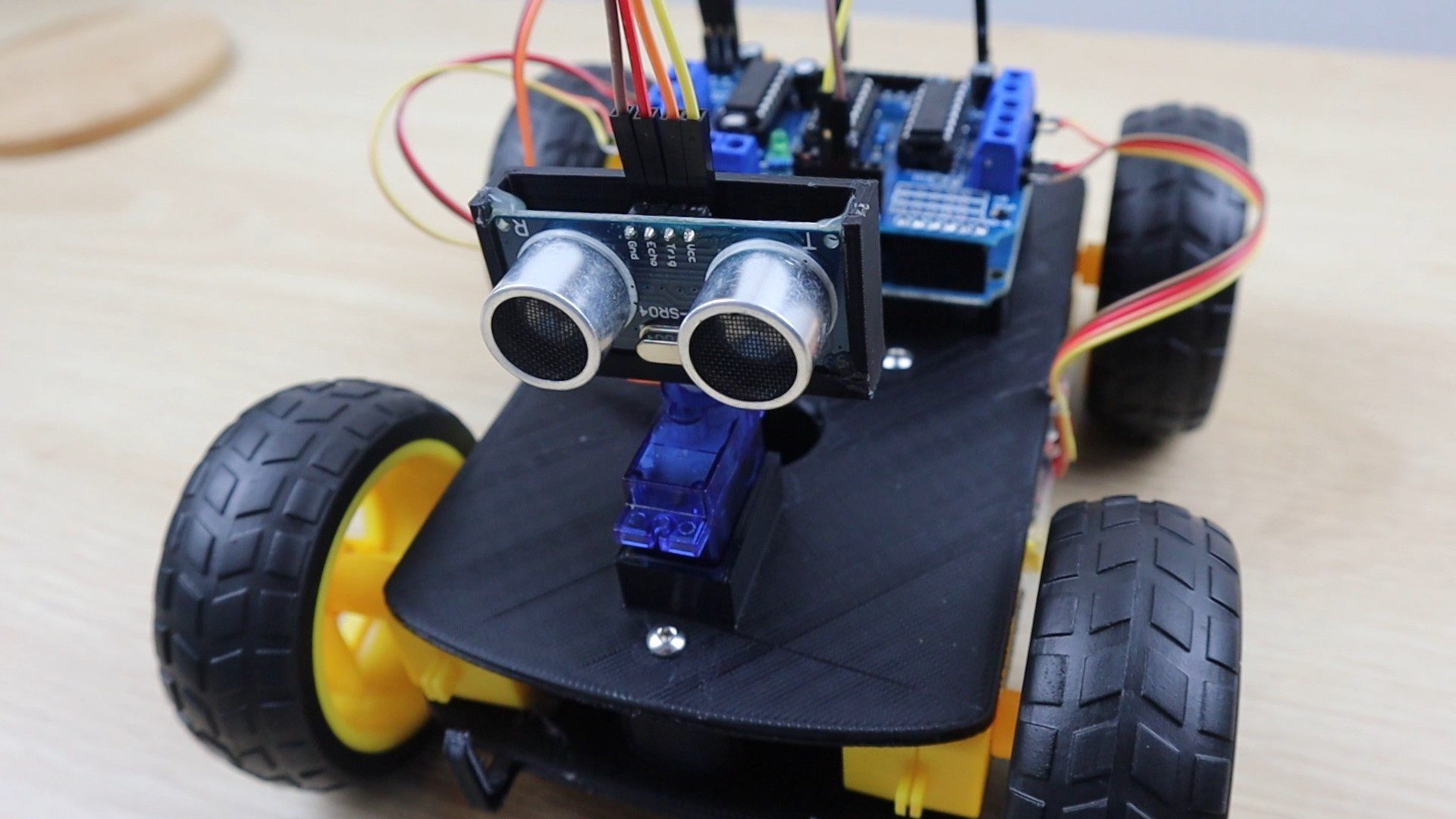
Programming The Arduino
Now that the obstacle avoiding robot car is complete, let's have a look at the code.
//The DIY Life //Michael Klements //29 June 2020 #include <AFMotor.h> //Import library to control motor shield #include <Servo.h> //Import library to control the servo AF_DCMotor rightBack(1); //Create an object to control each motor AF_DCMotor rightFront(2); AF_DCMotor leftFront(3); AF_DCMotor leftBack(4); Servo servoLook; //Create an object to control the servo byte trig = 2; //Assign the ultrasonic sensor pins byte echo = 13; byte maxDist = 150; //Maximum sensing distance (Objects further than this distance are ignored) byte stopDist = 50; //Minimum distance from an object to stop in cm float timeOut = 2*(maxDist+10)/100/340*1000000; //Maximum time to wait for a return signal byte motorSpeed = 55; //The maximum motor speed int motorOffset = 10; //Factor to account for one side being more powerful int turnSpeed = 50; //Amount to add to motor speed when turning void setup() { rightBack.setSpeed(motorSpeed); //Set the motors to the motor speed rightFront.setSpeed(motorSpeed); leftFront.setSpeed(motorSpeed+motorOffset); leftBack.setSpeed(motorSpeed+motorOffset); rightBack.run(RELEASE); //Ensure all motors are stopped rightFront.run(RELEASE); leftFront.run(RELEASE); leftBack.run(RELEASE); servoLook.attach(10); //Assign the servo pin pinMode(trig,OUTPUT); //Assign ultrasonic sensor pin modes pinMode(echo,INPUT); } void loop() { servoLook.write(90); //Set the servo to look straight ahead delay(750); int distance = getDistance(); //Check that there are no objects ahead if(distance >= stopDist) //If there are no objects within the stopping distance, move forward { moveForward(); } while(distance >= stopDist) //Keep checking the object distance until it is within the minimum stopping distance { distance = getDistance(); delay(250); } stopMove(); //Stop the motors int turnDir = checkDirection(); //Check the left and right object distances and get the turning instruction Serial.print(turnDir); switch (turnDir) //Turn left, turn around or turn right depending on the instruction { case 0: //Turn left turnLeft (400); break; case 1: //Turn around turnLeft (700); break; case 2: //Turn right turnRight (400); break; } } void accelerate() //Function to accelerate the motors from 0 to full speed { for (int i=0; i<motorSpeed; i++) //Loop from 0 to full speed { rightBack.setSpeed(i); //Set the motors to the current loop speed rightFront.setSpeed(i); leftFront.setSpeed(i+motorOffset); leftBack.setSpeed(i+motorOffset); delay(10); } } void decelerate() //Function to decelerate the motors from full speed to zero { for (int i=motorSpeed; i!=0; i--) //Loop from full speed to 0 { rightBack.setSpeed(i); //Set the motors to the current loop speed rightFront.setSpeed(i); leftFront.setSpeed(i+motorOffset); leftBack.setSpeed(i+motorOffset); delay(10); } } void moveForward() //Set all motors to run forward { rightBack.run(FORWARD); rightFront.run(FORWARD); leftFront.run(FORWARD); leftBack.run(FORWARD); } void stopMove() //Set all motors to stop { rightBack.run(RELEASE); rightFront.run(RELEASE); leftFront.run(RELEASE); leftBack.run(RELEASE); } void turnLeft(int duration) //Set motors to turn left for the specified duration then stop { rightBack.setSpeed(motorSpeed+turnSpeed); //Set the motors to the motor speed rightFront.setSpeed(motorSpeed+turnSpeed); leftFront.setSpeed(motorSpeed+motorOffset+turnSpeed); leftBack.setSpeed(motorSpeed+motorOffset+turnSpeed); rightBack.run(FORWARD); rightFront.run(FORWARD); leftFront.run(BACKWARD); leftBack.run(BACKWARD); delay(duration); rightBack.setSpeed(motorSpeed); //Set the motors to the motor speed rightFront.setSpeed(motorSpeed); leftFront.setSpeed(motorSpeed+motorOffset); leftBack.setSpeed(motorSpeed+motorOffset); rightBack.run(RELEASE); rightFront.run(RELEASE); leftFront.run(RELEASE); leftBack.run(RELEASE); } void turnRight(int duration) //Set motors to turn right for the specified duration then stop { rightBack.setSpeed(motorSpeed+turnSpeed); //Set the motors to the motor speed rightFront.setSpeed(motorSpeed+turnSpeed); leftFront.setSpeed(motorSpeed+motorOffset+turnSpeed); leftBack.setSpeed(motorSpeed+motorOffset+turnSpeed); rightBack.run(BACKWARD); rightFront.run(BACKWARD); leftFront.run(FORWARD); leftBack.run(FORWARD); delay(duration); rightBack.setSpeed(motorSpeed); //Set the motors to the motor speed rightFront.setSpeed(motorSpeed); leftFront.setSpeed(motorSpeed+motorOffset); leftBack.setSpeed(motorSpeed+motorOffset); rightBack.run(RELEASE); rightFront.run(RELEASE); leftFront.run(RELEASE); leftBack.run(RELEASE); } int getDistance() //Measure the distance to an object { unsigned long pulseTime; //Create a variable to store the pulse travel time int distance; //Create a variable to store the calculated distance digitalWrite(trig, HIGH); //Generate a 10 microsecond pulse delayMicroseconds(10); digitalWrite(trig, LOW); pulseTime = pulseIn(echo, HIGH, timeOut); //Measure the time for the pulse to return distance = (float)pulseTime * 340 / 2 / 10000; //Calculate the object distance based on the pulse time return distance; } int checkDirection() //Check the left and right directions and decide which way to turn { int distances [2] = {0,0}; //Left and right distances int turnDir = 1; //Direction to turn, 0 left, 1 reverse, 2 right servoLook.write(180); //Turn servo to look left delay(500); distances [0] = getDistance(); //Get the left object distance servoLook.write(0); //Turn servo to look right delay(1000); distances [1] = getDistance(); //Get the right object distance if (distances[0]>=200 && distances[1]>=200) //If both directions are clear, turn left turnDir = 0; else if (distances[0]<=stopDist && distances[1]<=stopDist) //If both directions are blocked, turn around turnDir = 1; else if (distances[0]>=distances[1]) //If left has more space, turn left turnDir = 0; else if (distances[0]<distances[1]) //If right has more space, turn right turnDir = 2; return turnDir; } Download The Sketch – RobotCarSketch
We start by importing two libraries, one to control the motor shield and one to control the servo.
We then create an object for each motor and one for the servo.
We then define the ultrasonic sensor pins and create variables for the maximum sensing distance, the distance before an object to stop and calculate the timeout time to stop the sensor from waiting if an object is further than the maximum sensing distance. The timeout is automatically calculated to account for any adjustments which are made to the maximum sensing distance.
We then create variables for the motor speed as well as one to compensate for one sides motors being slightly more powerful causing the car to slowly turn while driving. If you find that your car pulls left or right while driving in a straight line, then make adjustments to this variable to correct it. Lastly, we have a variable for the turn speed, which is the amount of speed to add to each motor when turning to give the car more turning power as the motors are working against each other to rotate the car.
In the setup function we set the motor speed to the defined motor speed, then disable all of the motors to make sure that they're off and then assign the servo and ultrasonic sensor pin numbers.
In the loop function, we turn the servo to look straight ahead, then wait for the servo to turn. We then call a function called getDistance to measure the distance of an object in front of the sensor. If no object is within the stopping distance we then start the motors to drive the car forward.
We then continually measure the distance to objects in front of the car every 250 milliseconds until an object is within the stopping distance.
We then stop the motors and call a function called checkDirection to decide whether to turn left or right or turn around.
A switch statement then calls the correct method to turn the car. Because we don't have any movement sensors on the wheels, we have to turn the car for a certain amount of time before we know that it has turned 90 or 180 degrees. If you make adjustments to the motor speed or the turning speed then you might need to adjust these times up or down until you get a 90 degree turn again.
Now let's have a look at the movement and sensing functions.
I've created an acceleration and deceleration function which ramp up and down the motor speeds. I haven't used these in this version of the code, but they may be useful for future projects.
We then have two functions to set all of the motors to turn in the forward direction and another to stop all motors and then another two to turn left and right. The turn left and right functions turn the wheels on opposite sides of the car in opposite directions in order to turn the car around. So the car can turn around on the spot without needing any forward movement or a steering mechanism.
We then have two sensing functions.
The first is to measure the distance to an object. This function uses the ultrasonic sensor to send a 10 microsecond pulse out and time how long it takes to return. We can then use this time to calculate how far the object is away from the car.
The second function uses the first and turns the ultrasonic sensor to the left and then to the right, taking measurements in each direction. These measurements are then compared in order to decide whether to turn left or right. The car will always turn towards the direction with more space. If both sides have less space than the stopping distance, then the car will turn around and drive back the way it came. This decision is returned to the main loop as a 0, 1 or 2, which then uses the switch statement to execute the turning.
Let's upload the code and see how the car works.
Setting Up The Obstacle Avoiding Robot Car
The first thing to do is to check your wheel rotation directions when you first run the code. All of the wheels should be turning in the forward direction when the car first starts moving. If any turn in the wrong direction, swap the motor leads around in the terminals to change the motor direction.
Next check that when an object is detected in front of the car, the servo moves left first and then right. On some servos, the signal direction is reversed which will cause the robot car to look right and then left and to turn towards the closer object rather than away from it.
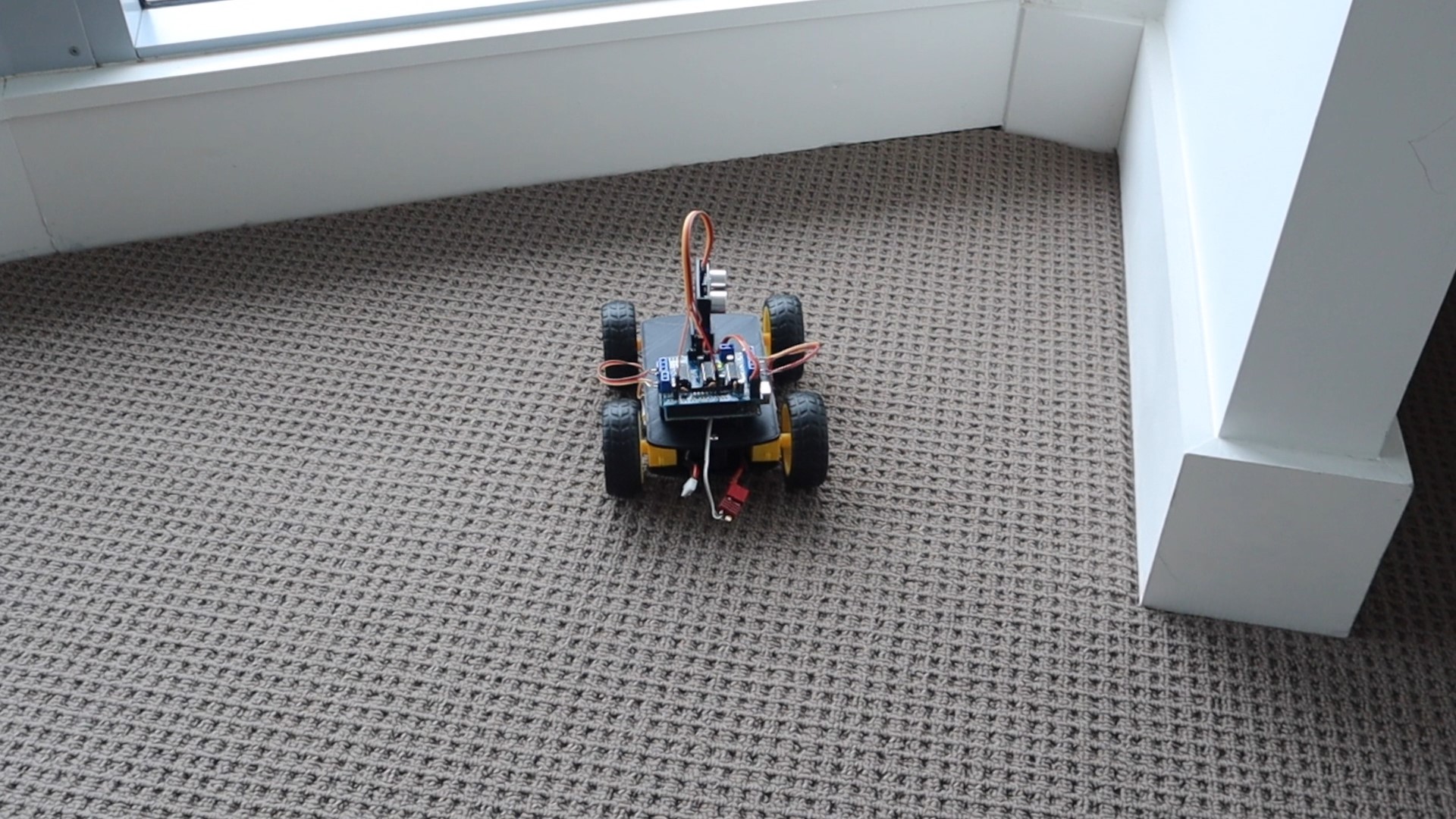
Next allow your car to drive in a straight line with no objects in front of it. If the car pulls left or right, make adjustments to the motorOffset variable to compensate by increasing or decreasing power to the motors on that side. The offset is added to the motors on the left, so if the car turns to the right, you'll need to decrease the offset and if the car turns to the left then you'll need to increase the offset.
Lastly, allow the car to detect and object and then try to turn left or right. The car should turn approximately 90 degrees. If it turns too little then you'll need to increase the turning times in the switch statement. If the car turns too much then you'll need to decrease the times.
If the car drives into a tight space, it will turn around and drive back out the way it came.
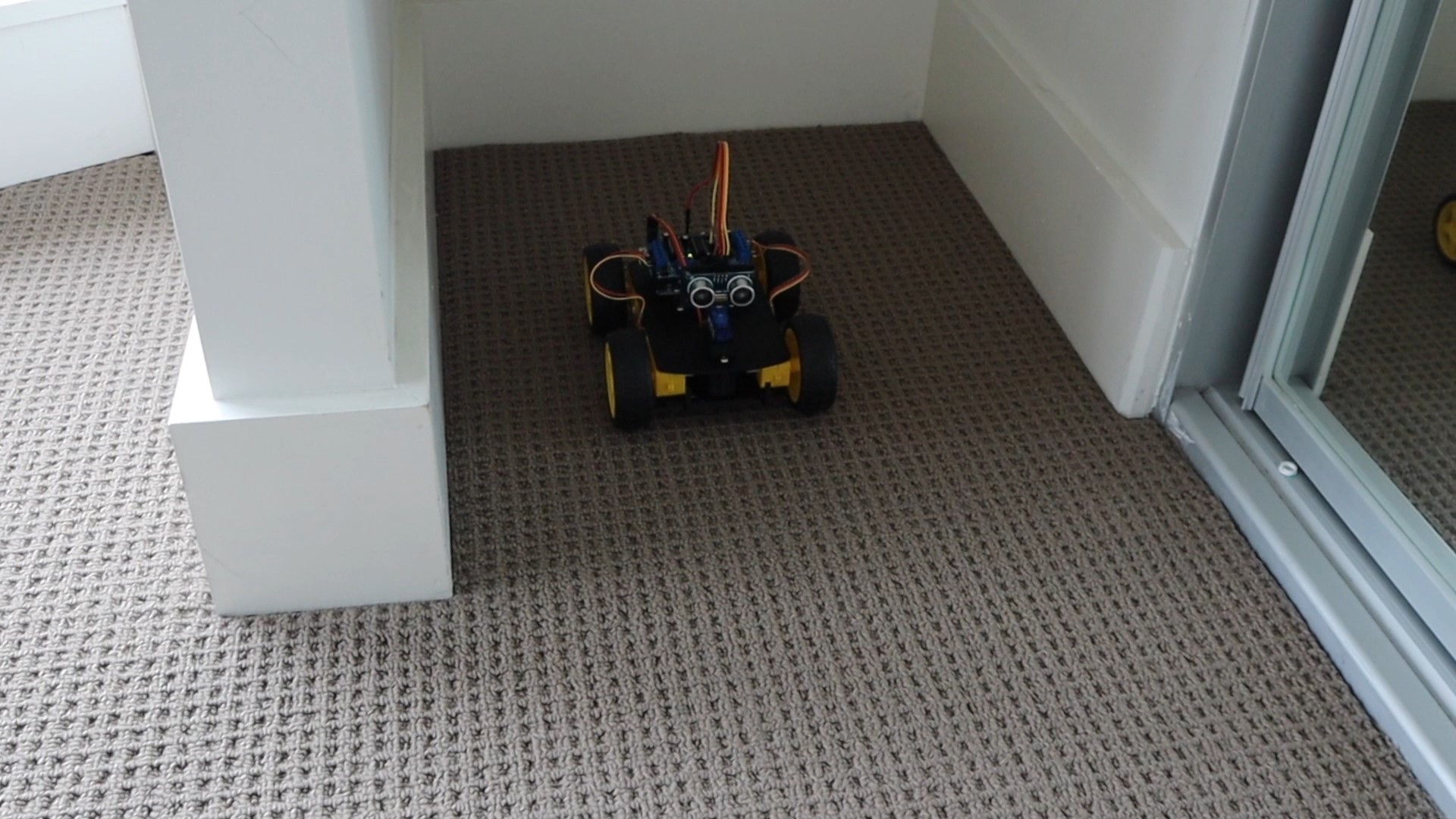
The obstacle avoiding robot car runs well on both carpeted and tiled surfaces as all four wheels are driven. You might need to add a bit extra motor speed on carpeted areas if you find your car has difficultly.

In future, I'll be adding left and right movement to the ultrasonic sensor during forward movement to detect objects slightly off-center which may come into the robot's path, and then gently turn the robot car away from them. At the moment if the robot gradually drives towards a slightly off parallel wall, it eventually drives into it and gets stuck because the wall hasn't come into the sensor's range. By looking slightly left and right while driving, we should be able to detect this wall slowly getting closer and add some speed to the motors on that side to drive the car away from the wall.
Have you built your own Arduino based obstacle avoiding robot car? Let me know what modifications and additions you made to yours in the comments section.
Share This Guide
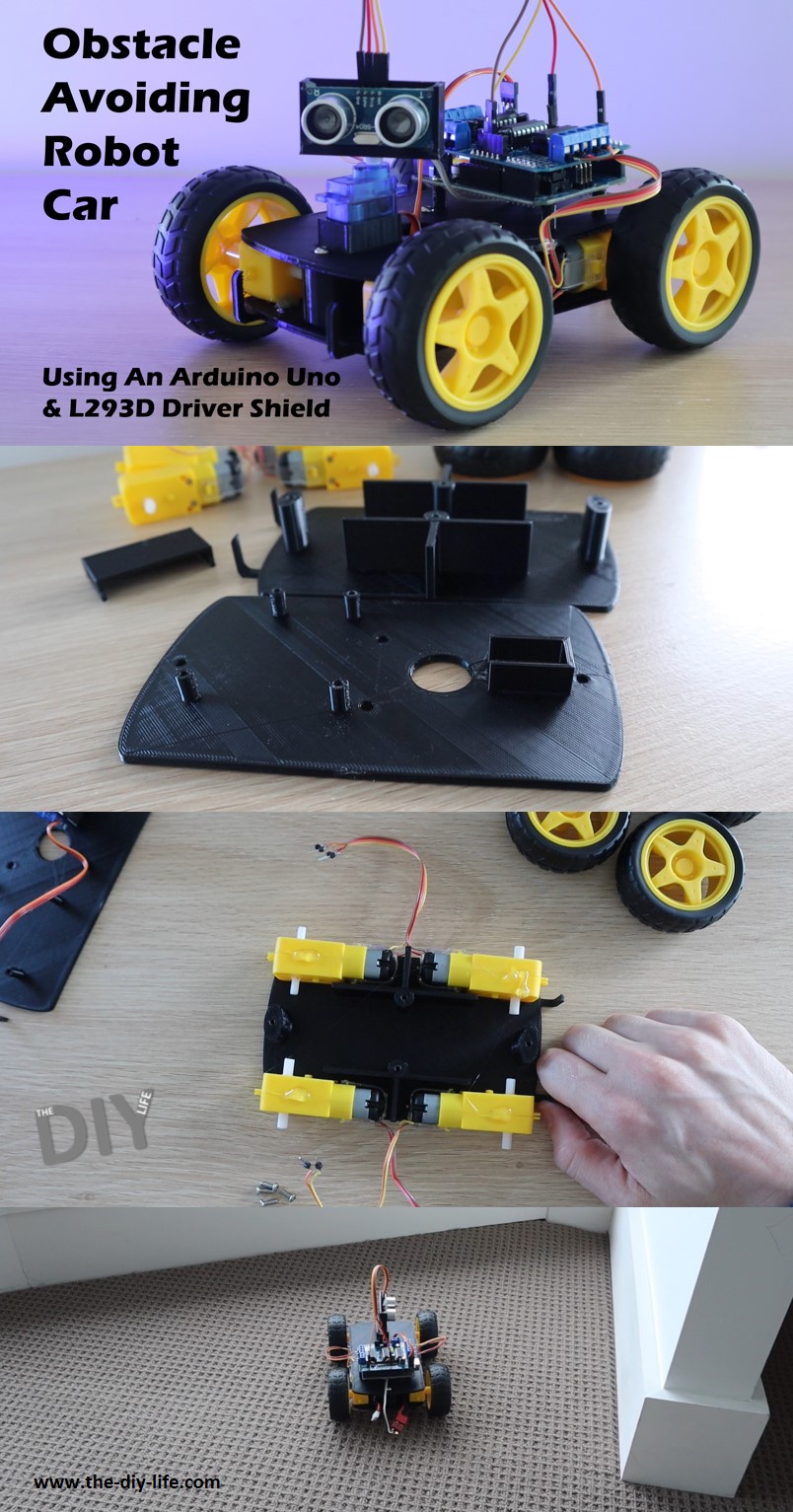
How to Make an Obstacle Avoiding Car With Arduino
Source: https://www.the-diy-life.com/arduino-based-obstacle-avoiding-robot-car/